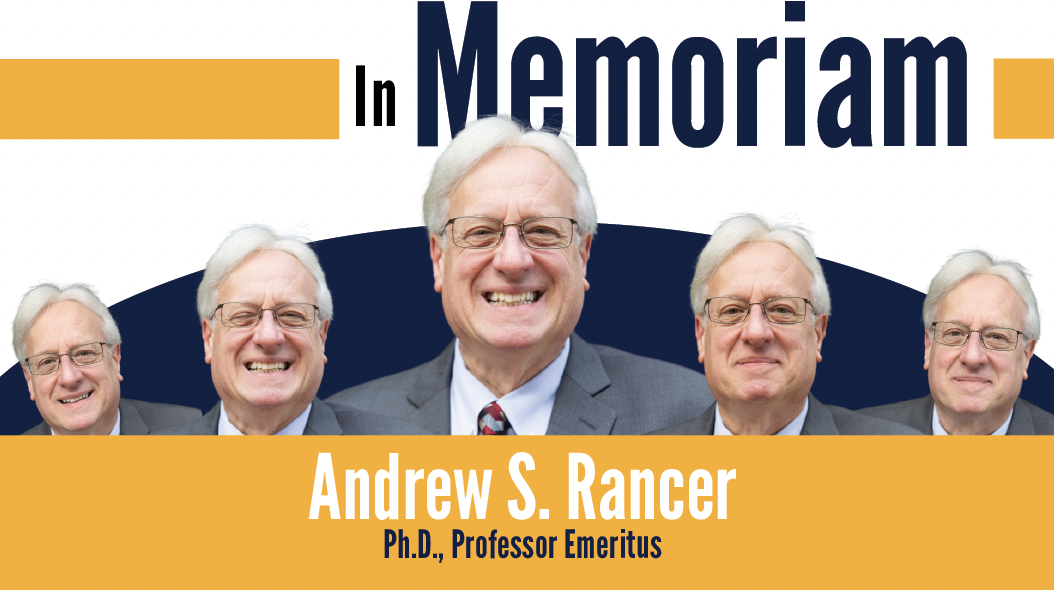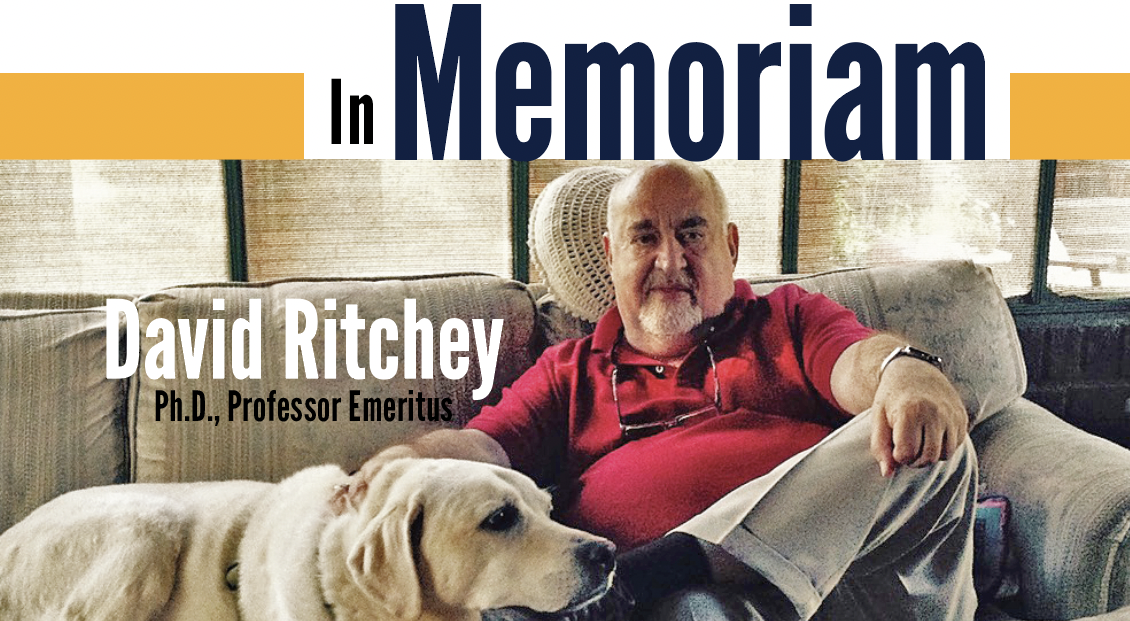UA Students Struggle to Manage Changes with Academic Advising
Many students at The University of Akron have experienced changes in academic advising, so students share some tips and information about their challenges.
University of Akron campus.
April 11, 2022
A general PSA email from my academic advisor popped up in my feed.
It was my sophomore year and I had already had one advisor who left the summer I was scheduling for my freshmen courses in the fall. I was genuinely confused when the switch occurred without my knowledge.
Nevertheless, I came to rely on my current advisor for all my questions about courses. She was very prompt, professional and helpful. I was doing by best to take advantage of overlapping courses and working through the requirements listed on my Degree Progress Report (DPR). It was encouraging to have another set of eyes to reassure me that my academic plans were accurate.
Unfortunately, I received a notice (an email this time) that my academic advisor was leaving. I was disappointed. It had been so convenient to email and schedule my appointments with her. She knew my academic track and plans well, and now I might be randomly assigned to someone who may not have a good handle on what I wanted to accomplish.
Unfortunately, my story isn’t a special case. Students at The University of Akron have had to weather a lot of changes as of late. Some have experienced several advisor changes throughout the course of their academic journey.
Abigail Geiser, a third-year English major and creative writing minor, said that she has had three advisors since attending The University of Akron. The first change was due to Geiser switching her major from Communications to her current major. The next two changes, however, were not because of a change in majors or academic plans.
“When the pandemic hit, the advisor I had was moved to a different major, so I was switched back to my old advisor from my first semester. However, that advisor left in January, so I was switched to another advisor this semester,” Geiser explained.
While Geiser also described that she has experienced good advising from UA, there have been some instances where she was given incorrect information.
“I ended up having to advise myself to a degree in regards to scheduling and planning out my degree,” Geiser said.
Lemon Pulley, a fifth-year Mass Communications Major and creative writing minor at UA, said that they quit booking appointments with their advising during their third year because of the amount of advisor changes and phone call anxiety.
“I’ve mostly been using my DPR to figure out what classes I need for my major / minor,” Pulley said.
While students who are experiencing some current advisor changes can take advantage of walk-in hours for advising, the times available are not always convenient. Nevertheless, doing your best to ensure you are on the right track is important, and you may need to contact advising even without a designated advisor.
“I’d advise to go often to double check and triple check to avoid scheduling mistakes. I’d also double check your DPR to make sure the classes you’re signing up for are actually needed for your requirements,” said Pulley.
Geiser advises finding strategic times to contact your advisor for a quicker response. She suggests avoiding times (or expect to wait longer for a response time) during the enrollment period.
“That is one of their busiest times, so if it’s something that can wait until after those few weeks, I would wait. That being said, whenever I’ve had a question about something regarding my degree or schedules, there has always been someone willing to help,” Geiser said.
Not having an advisor to guide you through your academic career can be tough. In the meantime, take what opportunities you can to visit advising during walk-in hours or call the number listed on your major’s advising department page. Your DPR is also another good resource for your use and can be located on your MyAkron account page on the My Experience tab.