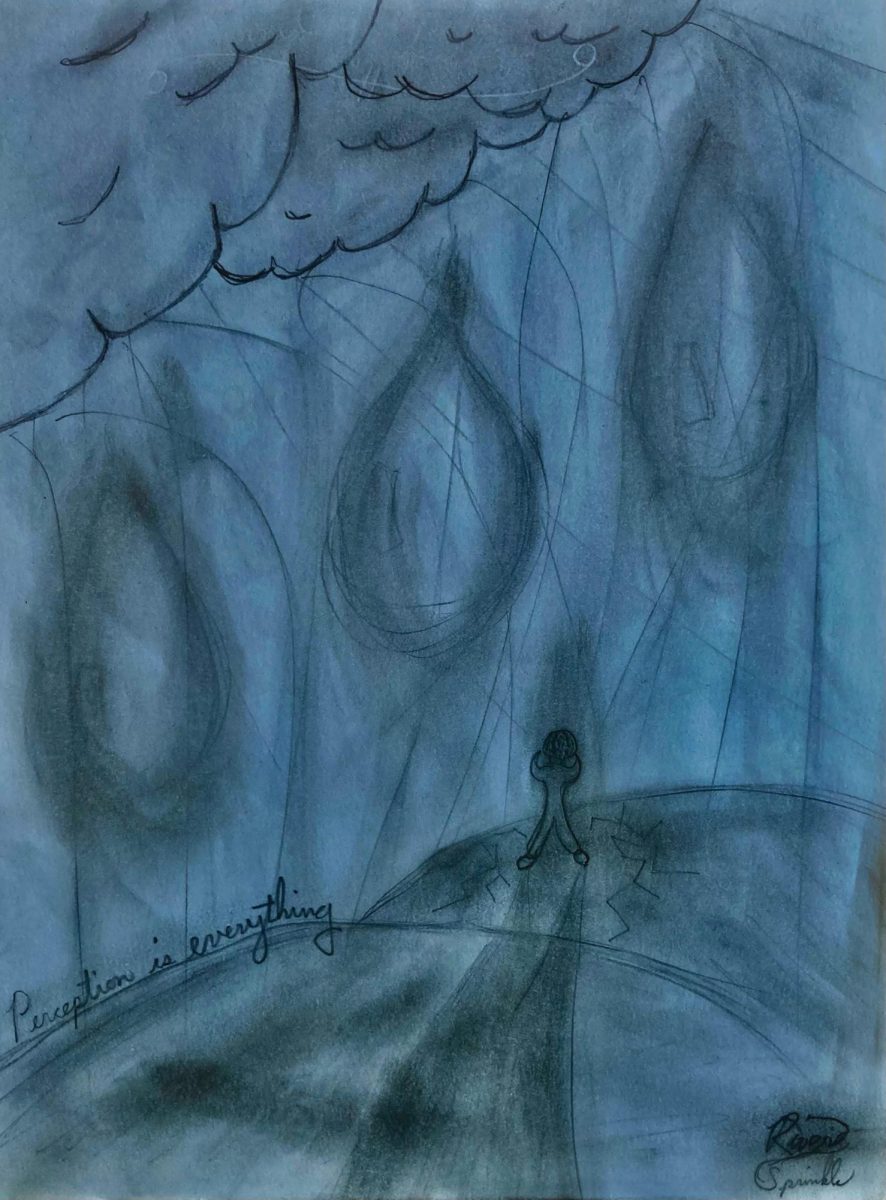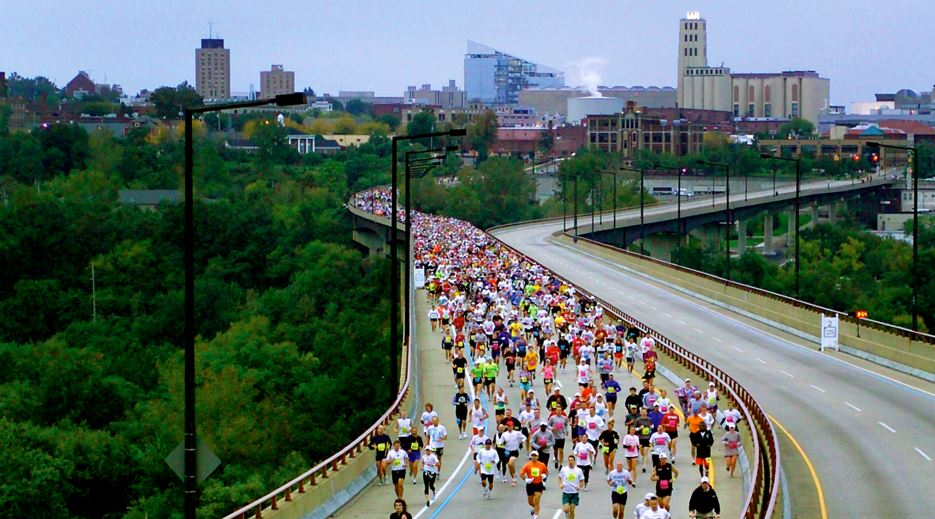Written by: Matthew Balsinger
One of the biggest changes for students this year is the completely new Zipline — or, rather, what was formerly known as Zipline.
This new setup is called “My Akron Experience” and has completely revitalized the accessibility of student resources on the university’s website. Though there are many advantages to this website, the sudden release of this new Akron Experience” could have been communicated much better.
Because of the several different jobs I’ve worked on campus, I was part of a group of students that were asked to evaluate the text, name and designs of several upcoming university functions.
One of these, I now realize, was the Akron Experience. Over the summer, there were also several questionnaires that went around campus asking students their opinions about descriptions of the new Akron Experience idea.
The biggest problem with these two ventures is that they did not adequately explain what they were going to be used for.
Don’t mistake me: I am not criticizing the new outlook at all, nor its goals. I will go over what I like about it in a moment. I do, however, believe that communication needs to be more open and thorough when asking for student opinions. I know, retrospectively, that I expressed opinions about Akron Experience-related materials, but I never knew, nor grasped, what it was.
Had I been adequately informed of the plan, why they were doing it, and the goals for which they were doing it, I probably could have given even better opinions, advice and critiques as a student.
Another problem with communication is that I still don’t know what is uniquely special about this new outlook called My Akron Experience, because it still doesn’t seem to be explicitly explained. Is it just a new outlook on how student services are available on the web, or is there much more to the picture at large? These are all things that I believe the university could have communicated better.
Now, the new outlook of My Akron Experience is much easier to navigate than before. There are fewer things to click on, fewer boxes to distract you from what you are looking for, fewer tabs, and less redundant information.
Overall, I would rank the new outlook as superior to the previous setup that the university maintained. Features such as the student center, email, the security center and Springboard appear with the same icons and the same format.
The only difference is that they aren’t haphazardly scattered throughout the page; they are now on a nice sidebar.
Overall, it is refreshing to know that student opinions are actually considered when developing new things for the university.
It would be nice, however, if they were more forward and upfront about what they were doing. Developing a new outlook for student services on the website is hardly something that should be kept secret until it’s unveiled.